Auto Reload System
echowin users can enable an Auto Reload System in their accounts. This allows them to set a minimum credit threshold — when the balance falls below this limit, the billing system automatically adds credits based on the amount specified in the "Reload Amount" field.
Automatic Replenishment
Credits are automatically added when your balance drops below the threshold.
Prevent Interruptions
Ensure continuous service for all subteams without manual intervention.
Instant Processing
Charges are processed immediately using your saved payment method.
Understanding Auto Reload
Purpose
Ensures the account is automatically replenished with credits to prevent any service interruptions.
Automatic Processing
When the agency owner's wallet balance drops below the defined threshold, the system automatically charges the saved payment method and credits the account with the specified reload amount.
How to Enable Auto Reload
💡 Location: You can find the Auto Reload feature in your main account's wallet section on https://echo.win/portal/team/billing/v2.
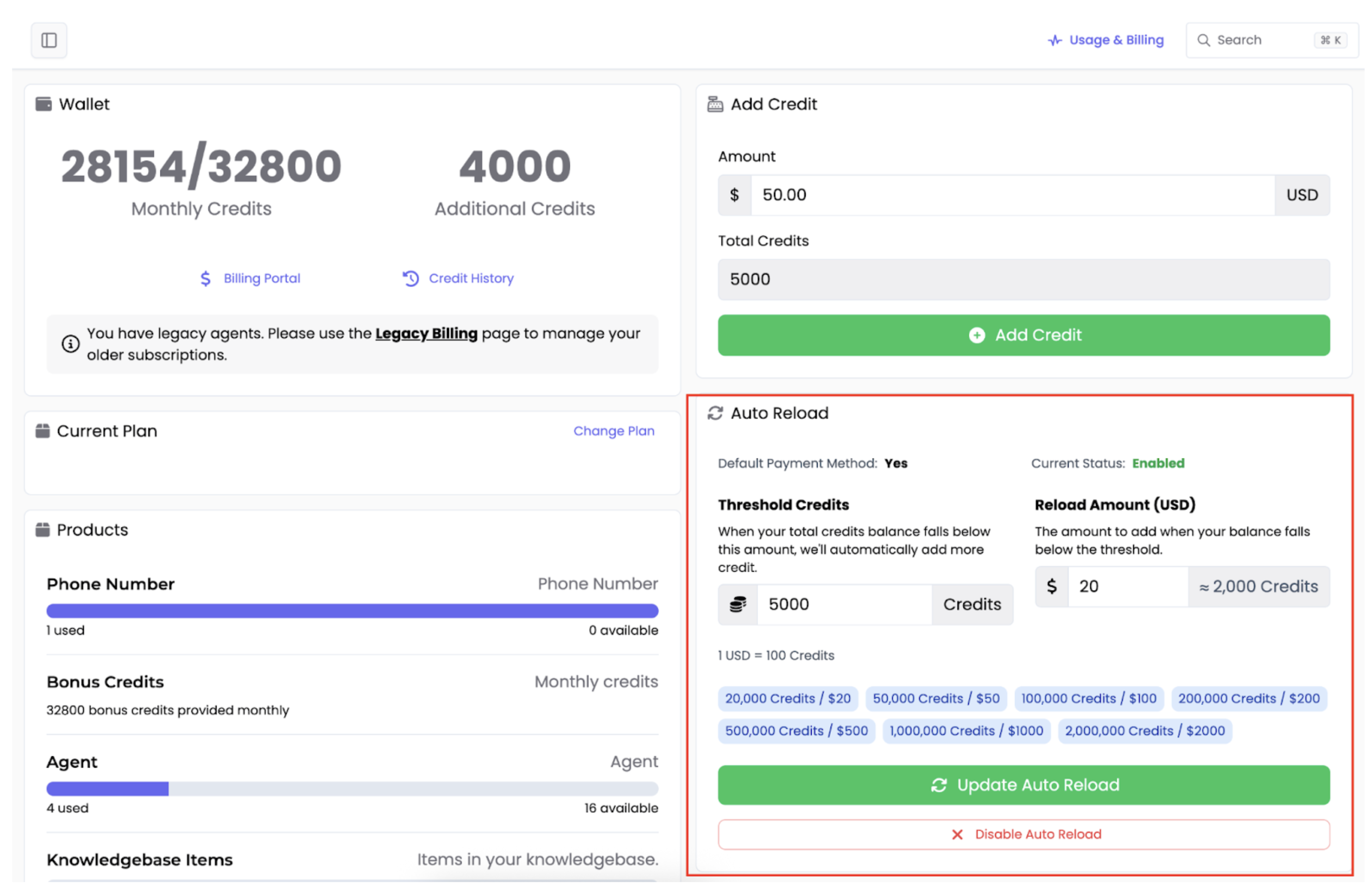
Auto Reload Feature in User's Billing
Configuration Steps
- Navigate to your main account's billing page
- Locate the Auto Reload section (highlighted in red box)
- Set your Minimum Threshold — the balance at which auto-reload triggers
- Set your Reload Amount — how much credit to add when triggered
- Ensure you have a valid payment method saved
- Enable the Auto Reload toggle
How Auto Reload Works
Balance Monitoring
The system continuously monitors your parent wallet balance.
Threshold Trigger
When your balance drops below the minimum threshold you've set, the auto-reload process initiates.
Automatic Charge
Your saved payment method is automatically charged for the reload amount.
Credits Added
The reload amount is immediately added to your parent wallet, and all subteams can continue operating without interruption.
Best Practices
💰 Set Realistic Thresholds
Set your minimum threshold high enough to ensure auto-reload triggers before any service interruption could occur. Consider your busiest periods and daily credit consumption.
📊 Appropriate Reload Amount
Set a reload amount that covers several days or weeks of typical usage to avoid frequent charges while keeping costs predictable.
💳 Keep Payment Method Updated
Regularly verify that your saved payment method is valid and has sufficient funds. Update card details before expiration dates.
🔔 Monitor Reload Activity
Review your billing history periodically to ensure auto-reload is functioning as expected and to track your spending patterns.
Important Notes
🚨 Critical: Without sufficient credits in your parent wallet, your system will not be able to receive and pick up calls for any of your subteams. Enable Auto Reload to prevent this critical issue.
⚠️ Payment Failures: If the automatic charge fails (e.g., expired card, insufficient funds), you'll need to manually add credits or update your payment method. Service may be interrupted until credits are added.
💡 Recommended: It's highly recommended that all agency owners enable Auto Reload to ensure uninterrupted service for their clients and avoid emergency situations.
✅ Perfect! You've successfully configured the Auto Reload system. Your agency account is now protected from service interruptions due to insufficient credits.