Manage Client Team's Wallet
The wallet system allows agency owners to manage credit limits for their teams. All subteams draw directly from the "Parent Wallet" — the wallet belonging to the user who created the agency. To simplify management, credits used by subteams are deducted from the parent wallet, eliminating the need for complex allocations or recalculations across teams. Agency owners only need to set spending limits for each subteam and can easily manage or reload credits from a single wallet instead of handling multiple balances.
Centralized Billing
All subteams draw from your single parent wallet for simplified management.
Flexible Limits
Set custom monthly credit limits for each client sub-account.
Usage Monitoring
Track credit consumption across all subteams in real-time.
Understanding the Wallet System
How the Parent Wallet Works
The Parent Wallet is the single source of credits for your entire agency operation. When you set a monthly credit limit for a subteam, you're allocating a portion of your parent wallet's credits to that team. The actual credits are deducted from your parent wallet as the subteam uses them—there's no pre-allocation or transfer of credits. This means you maintain full control and visibility over all credit usage from one central location.
Viewing and Managing Wallet Metrics
Navigate to the Wallet Tab
Click the Wallet tab to display the three key metrics:
Key Metrics Explained
Monthly Credit Limit
The total monthly credit balance available to the subteam.
Credits Used
The amount of credits used by the subteam this monthly cycle.
Credits Remaining
The amount of credits left for use by the subteam.
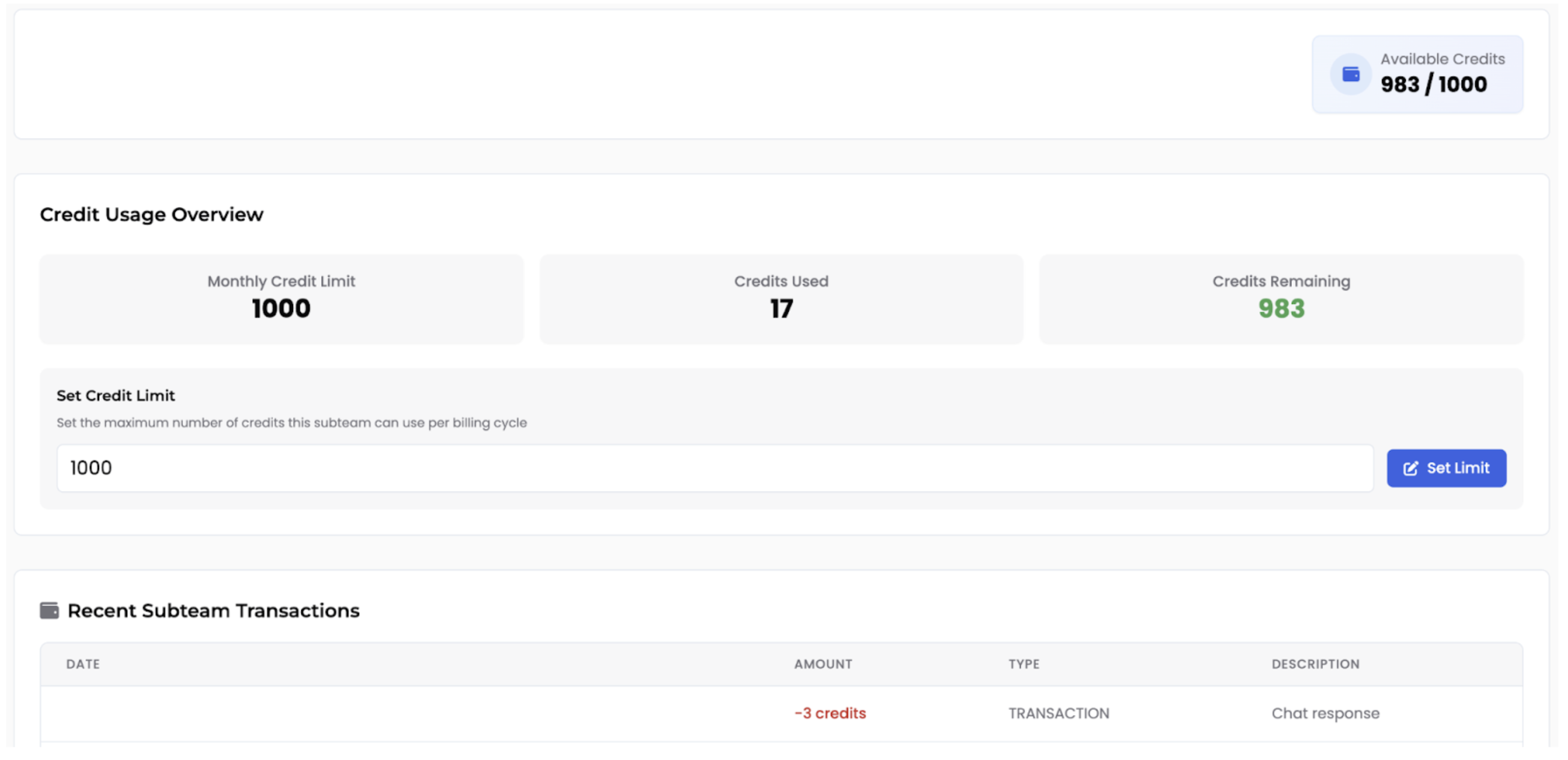
Subteam Wallet Configuration
Setting Credit Limits
Locate the Credit Usage Overview
The monthly limit for the subteam can be configured by changing the "Set Credit Limit" section in the Credit Usage Overview section.
Enter the New Limit
Simply enter a limit and you are good to go.
💡 Tip: Set credit limits based on expected usage patterns and adjust them as needed. You can modify limits at any time without affecting active services.
Important Considerations
⚠️ Critical: Maintain Sufficient Credits
If the agency owner doesn't have sufficient credits in their parent wallet to cover all the recurring allocations, the system will not be able to receive and pick up calls for its subteams. You can enable our "Auto Reload" feature. You can find this in your main account's wallet section on https://echo.win/portal/team/billing/v2.
📊 White Label Limitation
In the current WhiteLabel MVP implementation, subteams do not have access to view their own wallet information. Only agency owners can view and manage wallet balances, transaction history, and credit allocations for all subteams.
Best Practices
📊 Monitor Regularly
Check wallet metrics regularly to ensure subteams have sufficient credits and to identify any unusual usage patterns.
🔄 Adjust as Needed
Don't hesitate to adjust credit limits based on actual usage. It's better to set conservative limits initially and increase them as needed.
⚡ Enable Auto Reload
Set up the Auto Reload feature to ensure your parent wallet never runs out of credits, preventing service interruptions.
💰 Plan for Growth
Consider your clients' expected growth and seasonal variations when setting credit limits to avoid frequent adjustments.
✅ Excellent! You now understand how to manage wallet credits for client sub-accounts. Next, learn how to set up the Auto Reload system to maintain uninterrupted service.